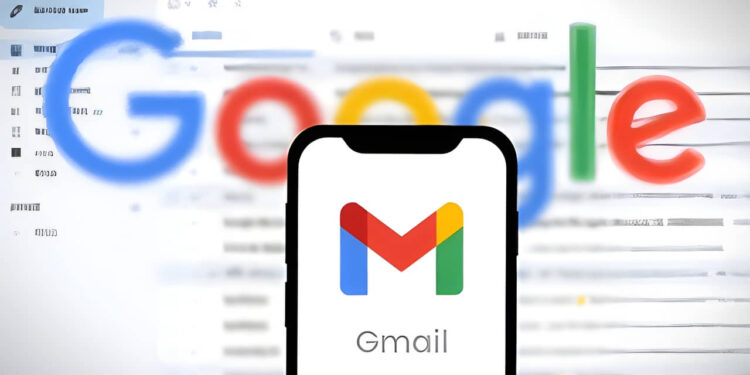A recent frenzy of a cyber incident revealed 183 million email account credentials — many connected to Gmail — making it the largest such leak this year. But despite some initial press reports that suggested otherwise, Google’s own systems were not breached; rather, the passwords were taken directly from the malware infected personal computers and devices of Gmail account holders themselves.
How the Leak Happened
The breach started with infostealer malware — so-called because it quietly collects login details as users type them onto websites. The data leak contains not only email addresses, but easily crackable passwords. Security databases including Have I Been Pwned listed the set of 183 million records added in October 2025. Most strikingly, 16.4 million emails in this dump had not previously appeared in earlier breaches, suggesting that they belonged to new victims.
Immediate Risks for Gmail Users
While Google had acknowledged they were not a target and their infrastructure was not abused, the true danger lies in credential reuse. If you use the same password with Gmail that you do for other accounts, bad actors can get access not only to an email account but also to banking and cloud- and social-media-based accounts. Credential-stuffing attacks, in which stolen passwords are tried on a wide array of sites, are expected to spike.
For many of these credentials, they were or are currently for sale or even distributed on dark web forums, enabling fraud networks to weaponize the leaked information for months, if not years. They can effectively shut up the victim, but they can also expose them to identity theft, phishing schemes and lost money.
How to Check if You’re Affected
You can check to see whether your account is affected at HaveIBeenPwned. com and add your email address. If compromised, you should immediately:
- You may want to change your Gmail and associated account passwords
- Use 2FA for all of your key accounts
- Think about using passkeys, a next-generation tech promising security superior to old-school passwords
Google’s Password Manager tells users of Chrome if any of their passwords are weak, reused or whether they’re affected by a breach and even automatically suggests password resets.
Expert Recommendations
Cybersecurity professionals stress:
- Don’t ever reuse passwords between sites
- Store your credentials in a good password manager, not your browser
- Antivirus should be always upto date, Avoid downloading apps/extensions which looks suspicious.
- Change your passwords periodically and enable multi-factor authentication on your email, banking and business accounts
Most importantly, avoid complacency. Keep an eye on your accounts ( particularly if you lean heavily on web browsers to remember logins, as this is a common target for malware.
Google’s Official Response
Google vigorously denies any sort of direct breach to its Gmail system: “Reports of a security ‘breach’ are completely incorrect,” said a spokesperson, claiming every cited case originated with stolen credentials through compromised user devices — not the result of an intrusion into Gmail itself.
The company recommends that users should empower their defense through the 2FA, move to passkeys and reset passwords whenever they are seen to be leaked in any report.
Final Takeaway
Though the leak was not the result of a direct hack of Gmail servers, the large amount and relative immediacy of stolen data — including plaintext passwords — has made this breach critically dangerous to millions worldwide. All users, and especially those who regularly reuse passwords should review their account security today.